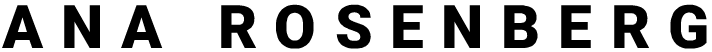What is the Best Website Builder for Coaches: Wix, Squarespace, or WordPress?
As a CTCIP (Coach, Trainer, Consultant or Independent Professional), you need to make many business decisions and at the beginning you probably wear many hats. Now, you also have to make decisions about your website.
Don't worry, choosing the right platform for your online presence doesn't have to be a struggle.
In this article, I'll equip you with everything you need to make the best decision for your business. We'll dive deep into the pros and cons of the most popular website builders: Wix, Squarespace, Showit, and WordPress.org.
What if you still can't decide?
I'll share my personal recommendation (the platform I use for my business and what I suggest to my clients), plus a secret weapon – a free training that takes the tech-stress out of your website!
By the end of this article, you'll be crystal clear on the perfect platform to attract clients, showcase your expertise, and grow your business.
So, grab a cup of coffee or your fav tea, let's navigate the world of website builders together!
NOTE – If you want a website that can create your best clients, check out Brilliant Website. It’s step-by-step the complete website system with the focus on what matters most: creating clients and positioning yourself as a Leading Authority.
The first decision is easy…
You (probably) don't need Shopify.
Let's kick things off with some clarity. While Shopify is a powerhouse for eCommerce businesses, it's not the best fit for most CTCIPs (Coaches, Trainers, Consultants, and Independent Service Professionals) looking to build their online presence.
Here's why…
Focus on products, not content - Shopify excels at managing physical products, with features like inventory management and shipping.
However, coaches primarily sell services and digital products like online courses or programs. Shopify's interface and core functionalities might feel clunky for managing these offerings.
Limited content management - Building a website as a coach goes beyond just selling stuff. You want to establish yourself as an expert, attract clients with valuable content, and nurture leads through blog posts and articles. Shopify has limited content management capabilities compared to website builders like Wix, Squarespace, or WordPress.org.
Now that we've clarified why Shopify isn't the best fit, let's dive into the core contenders for CTCIPs (Coaches, Trainers, Consultants, and Independent Professionals): Wix, Squarespace, Showit, and WordPress.org. We'll compare them based on five key criteria crucial for coaches building their online presence:
1. Features and functionalities
Wix - Offers a wide range of features, including appointment scheduling and email marketing integrations. However, some functionalities might require paid plans.
Squarespace - Provides built-in features for appointment scheduling and integrates with popular email marketing services.
Showit - Limited built-in features compared to others. Appointment scheduling and many functionalities require integrations with third-party services.
WordPress.org - Most extensive functionality thanks to plugins. You can find plugins for virtually any feature imaginable, including appointment scheduling, email marketing, and membership sites.
NOTE – Think of your website as your home and plugins as home appliances. WordPress allows you to have anything you want and need.
IMPORTANT – Flexibility is the most important factor when choosing because you want a website that can grow together with your business.
2. Design flexibility and branding
Wix - Limited design flexibility due to pre-designed templates. Customization options are present, but you're largely confined to the platform's framework.
Squarespace - Offers more design flexibility than Wix with stylish templates. Allows for some customization to achieve your desired brand aesthetic.
Showit - High design flexibility with beautiful, responsive templates. Customization options exist within the platform's framework.
WordPress.org - Most flexible platform for design and branding. Thousands of themes and the ability to control completely your website's look and feel.
NOTE – Think of a theme as a dress. You put it in your website and you get stunning design. (Plus, you can change themes super easily).
3. Ease of use and technical expertise
Wix - Easiest to use with a drag-and-drop interface. Ideal for beginners with no coding knowledge.
Squarespace - User-friendly with drag-and-drop functionality, but might require a slightly steeper learning curve compared to Wix.
Showit - User-friendly with drag-and-drop editing, but some limitations compared to Wix and Squarespace.
WordPress.org - Requires more technical knowledge for setup and customization because it’s the platform that offers the most flexibility, control and scalability.
NOTE – Brilliant Website gives you the picture by picture of how to set up WordPress, if you want to do it yourself. It also shows you how to easily outsource it so you can have your cake and eat it, too.
4. Cost and value
Wix - Free plan with limited features, paid plans range from $13 to $59 per month. Transaction fees might apply for online sales.
Squarespace - No free plan, but a 14-day trial. Paid plans range from $12 to $40 per month. Transaction fees might apply for online sales.
Showit - Paid plans only, ranging from $24 to $84 per month. Additional costs for functionalities might arise depending on integrations.
WordPress.org - Free software, but requires separate web hosting (typically $3-10/month).
5. Security, reliability, and scalability
Security
Wix - Offers robust security with their own infrastructure.
Squarespace - Provides secure hosting and automatic backups.
Showit – Secure hosting with website backups.
WordPress.org - Relies on users to choose a secure hosting provider and maintain plugins for optimal security.
Scalability
Wix - Limited scalability for complex websites.
Squarespace - Moderately scalable with design limitations for highly customized websites.
Showit - Moderately scalable with limitations for websites requiring extensive functionalities.
WordPress.org - Most scalable platform.
As promised…
Still undecided? Here is what I use and what my private clients use.
WordPress.org
While Wix, Squarespace, and Showit offer user-friendly interfaces and beautiful design options, they have limitations when it comes to long-term growth, scalability, and absolute control over your website.
For CTCIPs (Coaches, Trainers, Consultants, and Independent Professionals) with ambitious business goals, WordPress.org reigns supreme for the following reasons…
Unmatched scalability - Unlike Wix and Squarespace, whose scalability is limited, or Showit, which can become complex with extensive functionalities, WordPress.org is built to grow alongside your business. Its vast plugin library allows you to add virtually any feature imaginable – appointment scheduling, membership sites, advanced analytics, marketing tools – ensuring your website seamlessly scales with your business.
Complete design flexibility and control - Forget being confined to pre-designed templates. With WordPress.org, you have the freedom to create a truly unique and personalized website that reflects your brand perfectly. Thousands of themes offer starting points, and with custom code (or the help of a developer), you can achieve a completely bespoke design experience.
Freedom and cost-effectiveness - Unlike Wix, Squarespace, and Showit, which lock you into their hosting infrastructure and pricing plans, WordPress.org empowers you to choose your own hosting provider. This gives you complete control over server resources, security measures, and the ability to scale your hosting as your website grows.
Additionally, while there might be initial costs for hosting and potentially premium themes/plugins, WordPress.org offers a more cost-effective solution in the long run.
Building a website you truly own - Choosing WordPress.org means building your website on a platform that empowers you. You have the freedom to customize every aspect, add any feature imaginable, and manage your website independently. While it might require more technical knowledge initially, this investment pays off with a website that is truly yours, a powerful tool that attracts clients, showcases your expertise, and fuels the growth of your business.
We’re not alone in this choice.
The numbers don't lie…
Over 810 million websites worldwide use WordPress.org, which translates to a staggering 43% of all active websites! That's a massive community of users and developers constantly innovating and expanding the potential of WordPress.org.
Your best next move…
No matter what platform you choose, the most important part of your website is your message. Yes, the words you write is what can create your best clients.
Brilliant Website is my brand-new online training to help you write a website that can grow your business, create your best clients and position yourself as a Leading Authority in your space.
And...
It also has all the picture by picture training to make it a breeze to set up WordPress and design a website that shines.
Till next time, remember… your brilliance is portable. You can take it with you anywhere and everywhere, including creating your brilliant website.
With all my love,
Ana
Want to save this article for future reference?
- Pin it -